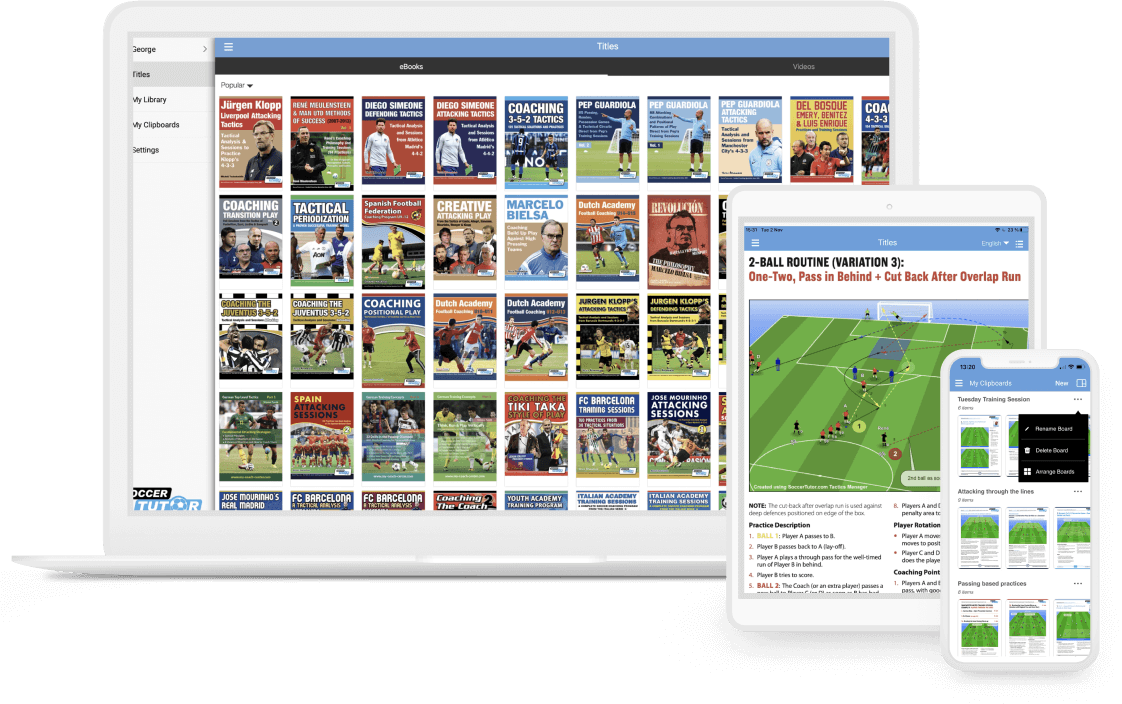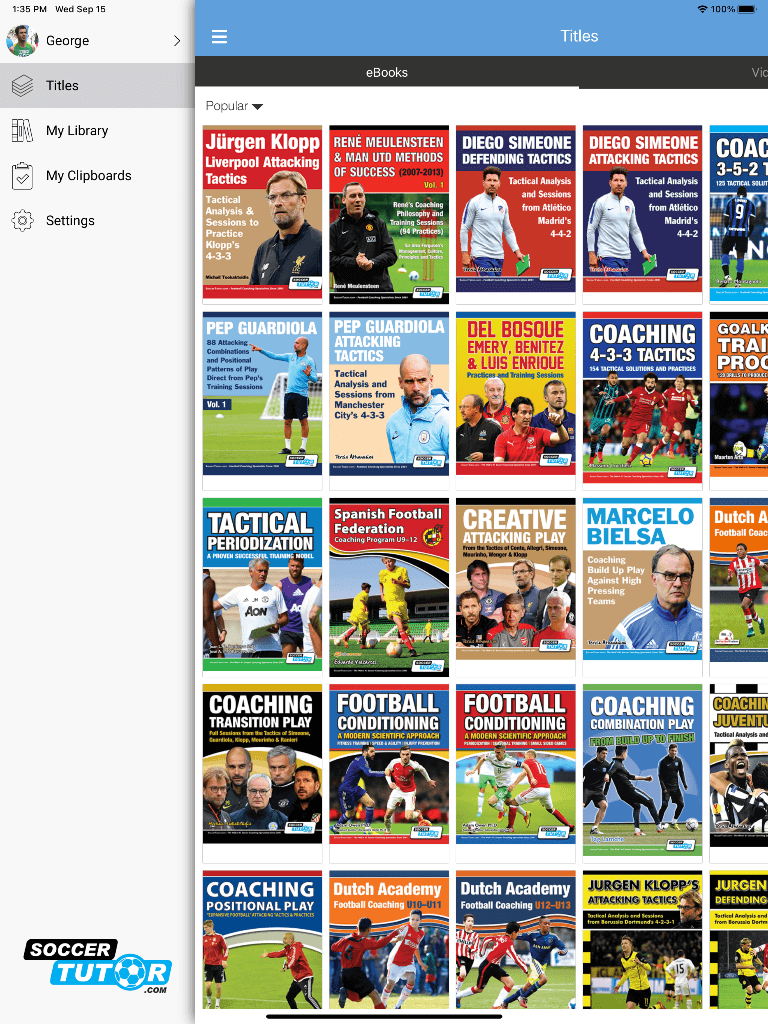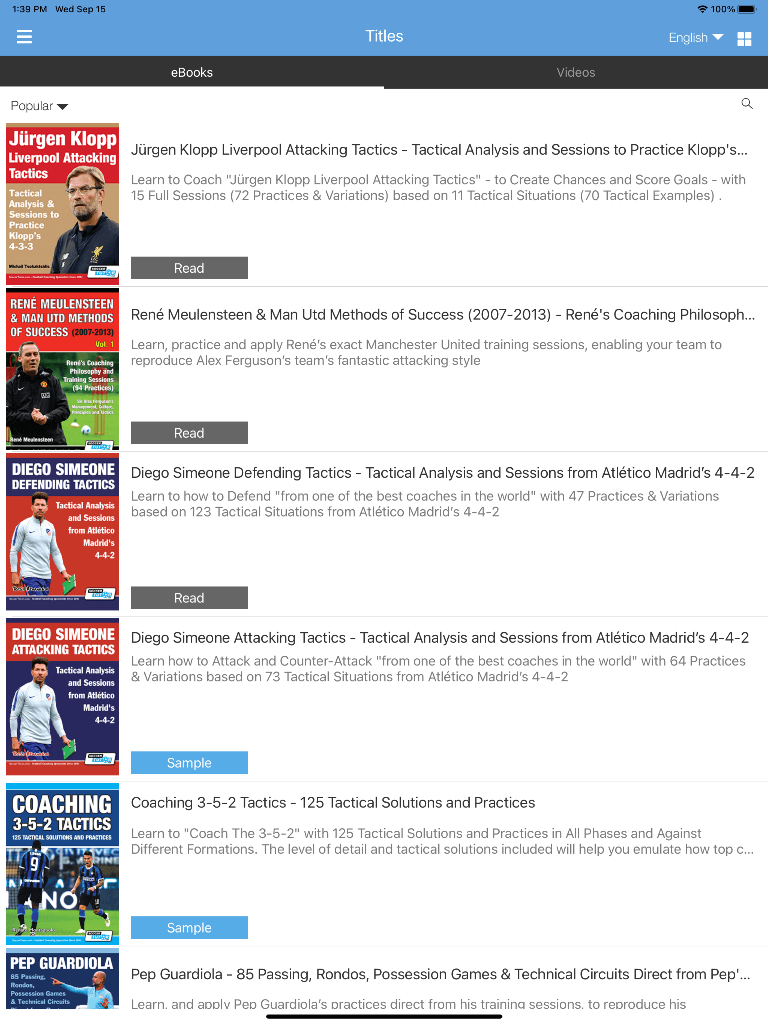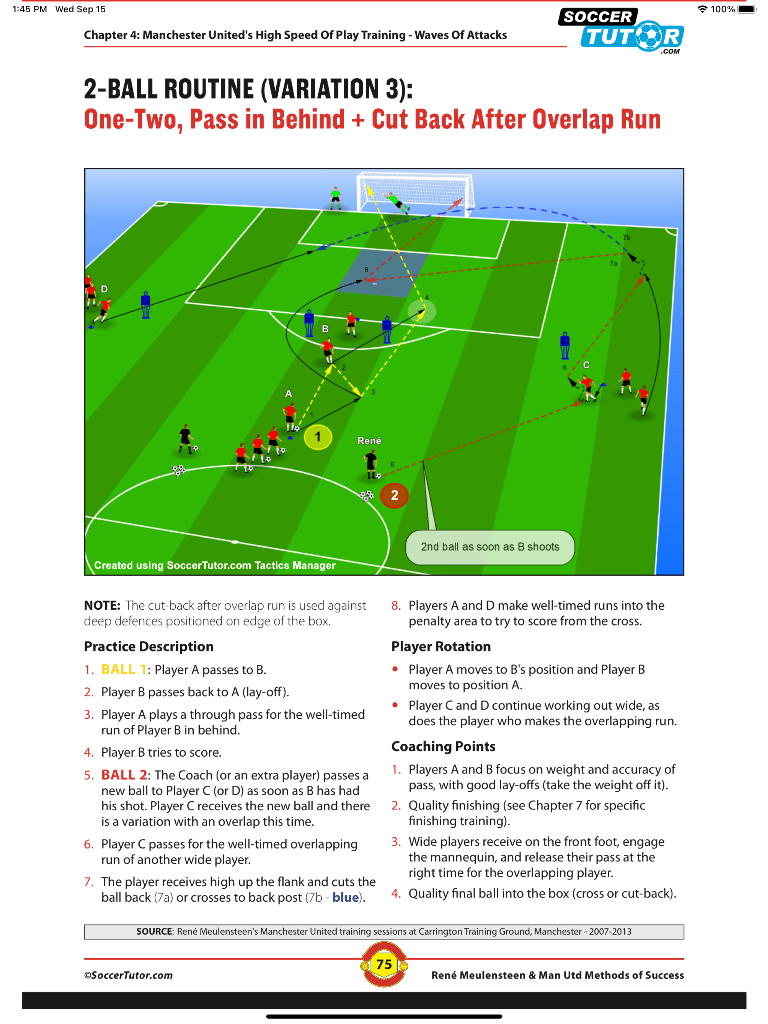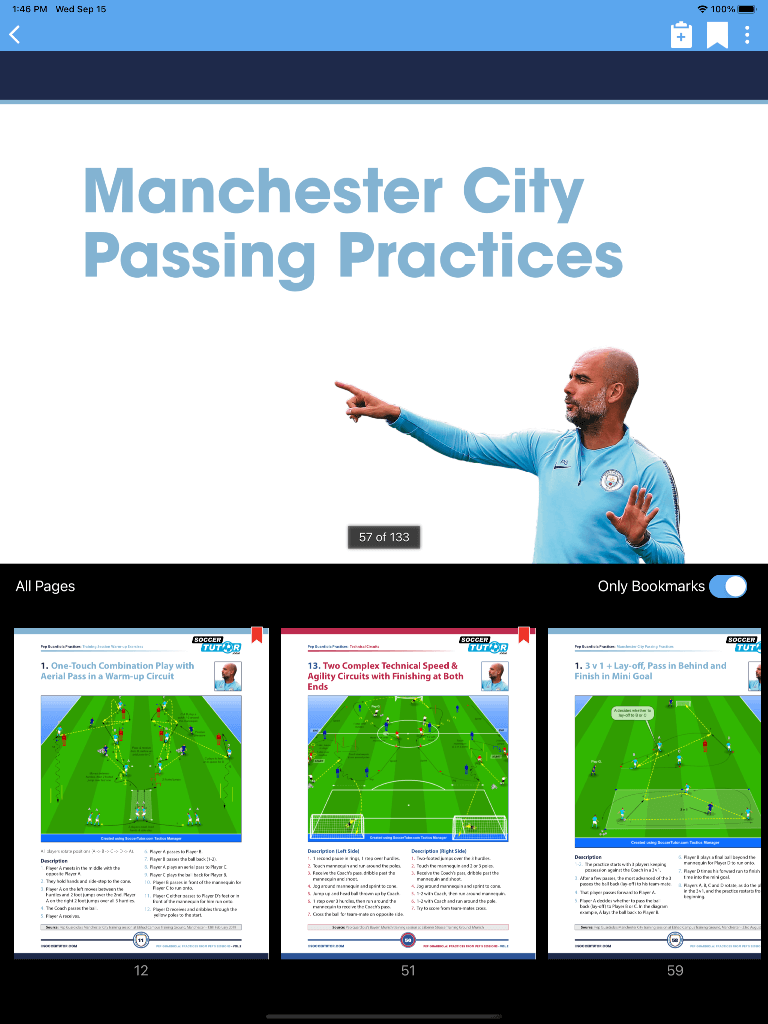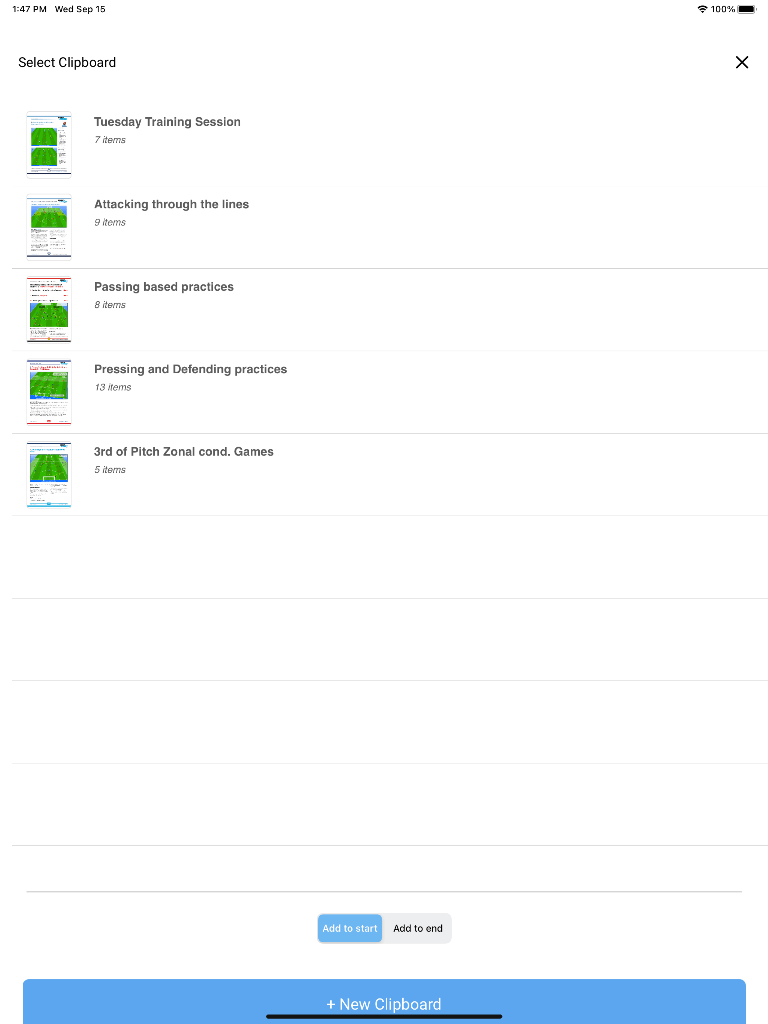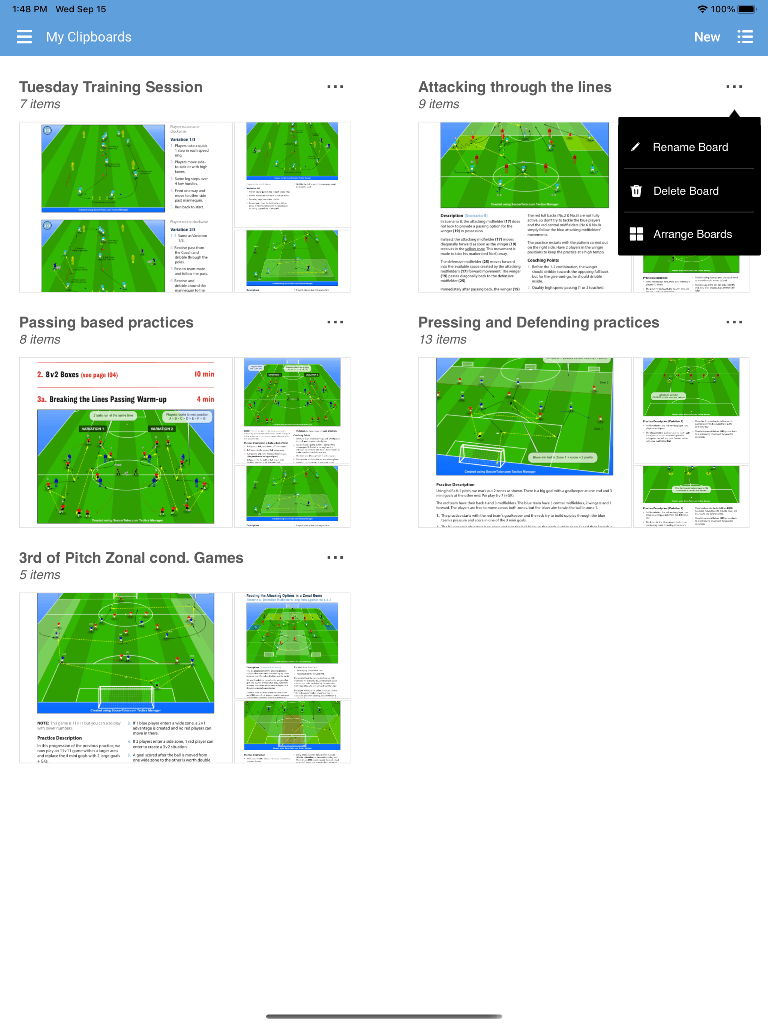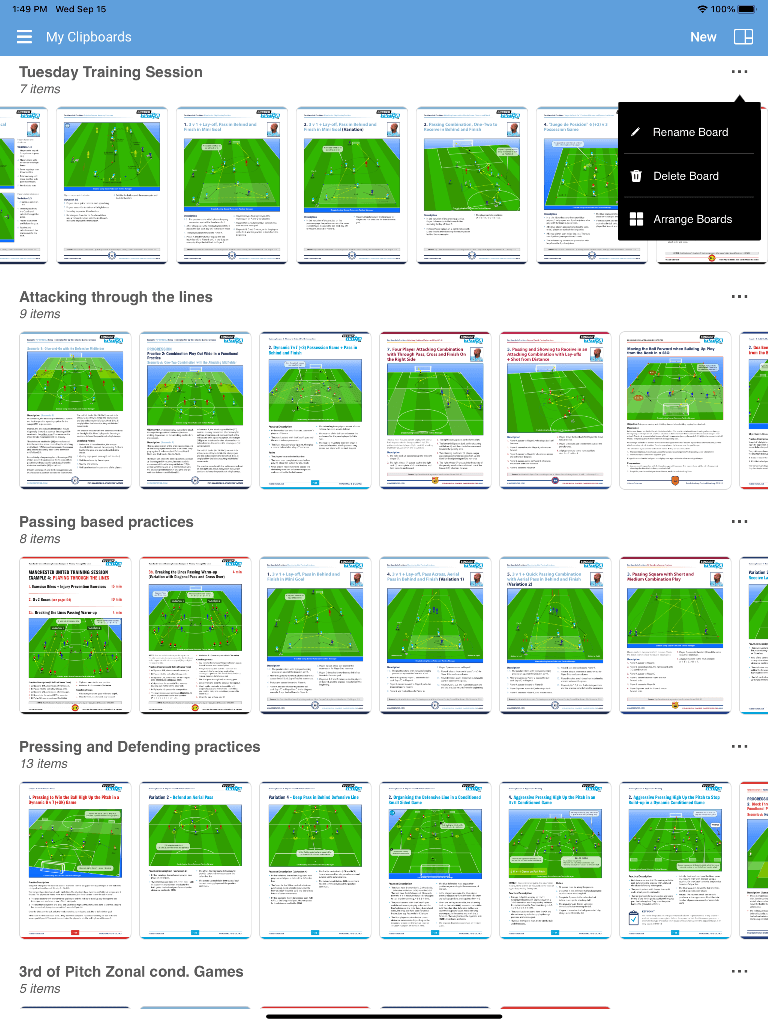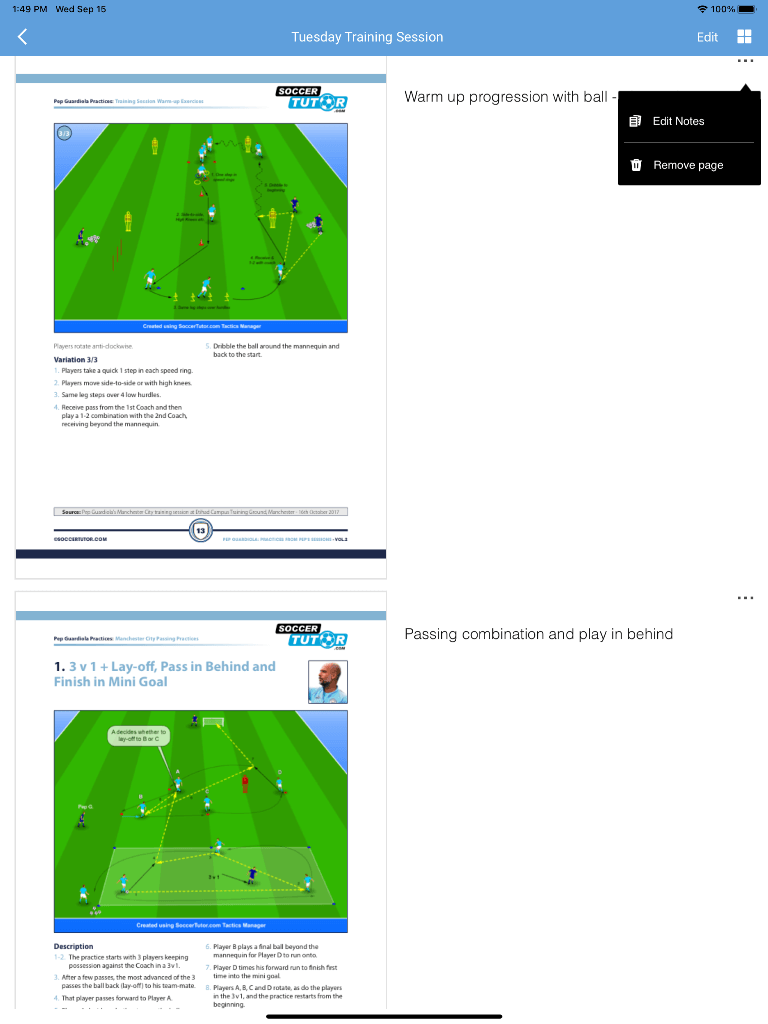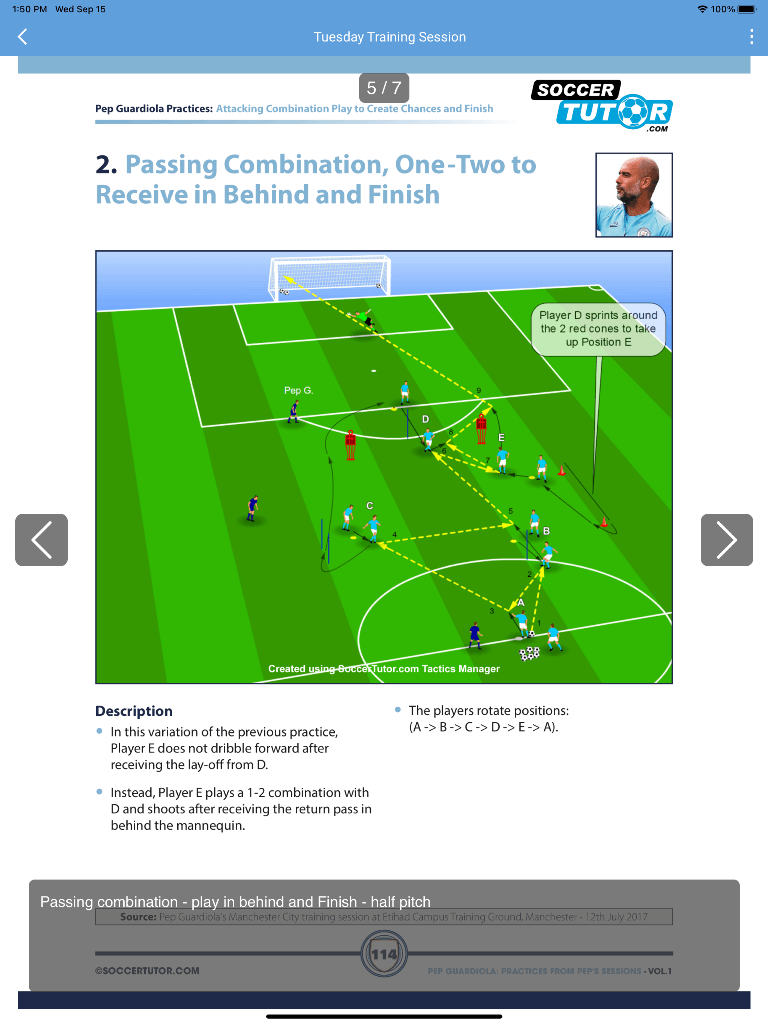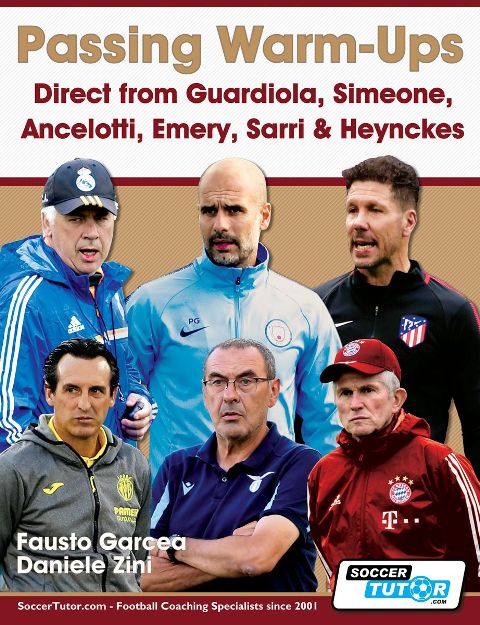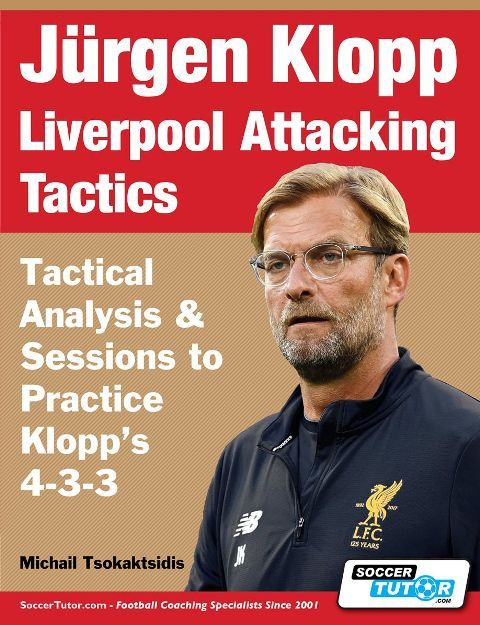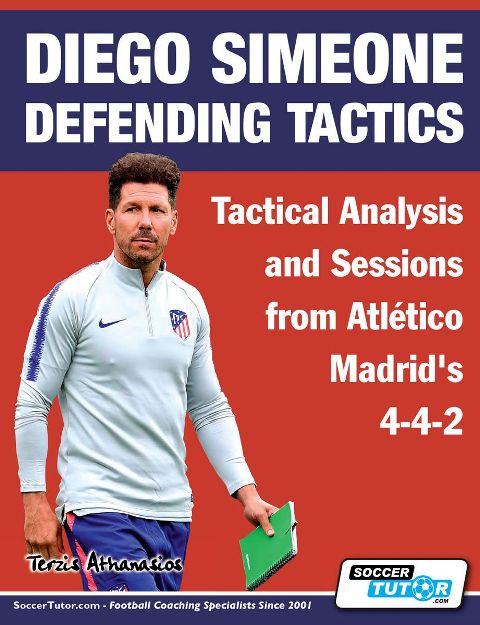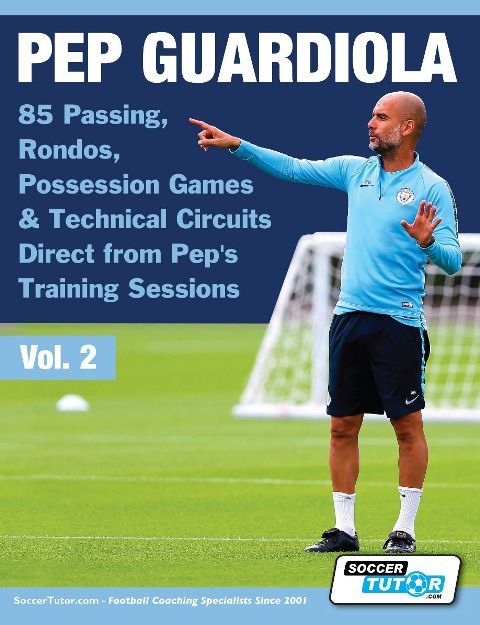DesktopClick to go store
Tablet
Phone
What You Get
- 1000's of free drills, tactics & sessions
- Learn from the best coaches / teams
- eBooks & Videos - View offline
- All coaching levels, from youth to pro
- Print pages to paper - take to practice
- Bookmark pages / + to Clipboard
Coaching Books
In Multiple Languages
Coaches Worldwide
Using Coach Viewer
Tactics & Practices
FREE Tactics & Practices
Who is Coach Viewer Apps for?
Youth, School & Academy Coaches (U5-18)
- World leading Spanish, Dutch, Italian academies
- Technical and Tactical Practices/Sessions
- More topics: Scanning, Combination Play, etc...
Fitness Conditioning Coaches (U9 - Pro)
- Fitness, Strength, Endurance, Periodization
- Speed, Agility, Coordination, Technical, Tactical
- Practices With and Without a Ball
Semi-Pro & Pro Coaches (18+ - Pro)
- Tactical Analysis of World's Top Teams
- Practices from Top Coaches e.g. Pep Guardiola
- Topics: Scanning, Periodization, Transitions, etc...
Goalkeeper Coaches (U9 - Pro)
- Proven Drills to Develop Goalkeepers
- Coaches - Learn How to Coach Goalkeepers
- Individual, Small Group and Team Practices
FAQ
What devices can I download them on?
Can I read the eBooks & Play Videos offline?
Can I print pages from the eBooks?
What are the benefits of using Coach Viewer Apps
We work in the same way as Apple, Google and Amazon + offer Football Coaching Benefits:
• eBooks & Videos on Multiple Devices - PC, Mac, iPhone, iPad, Android Phone / Tablet & Chromebook
• Download Free Samples - 1000+ Free Practices / Tactics from the world's top coaches
• My Clipboards (add favourite pages)
• Add Notes
• Create and Plan Sessions
• Bookmark Pages - Saves across all devices
• Remembers the Last Page - Viewed across all devices
• Print Pages to Paper - Take to practice
• Manage Devices - Full control over devices used
• New Updates - Optimised for you, the Football Coach!