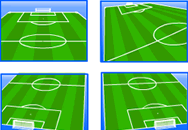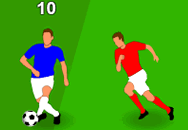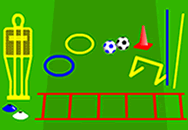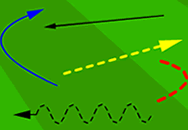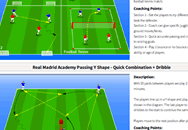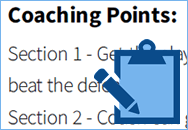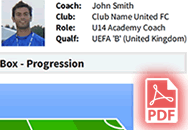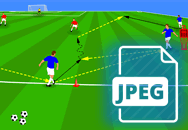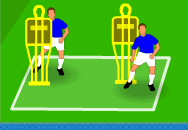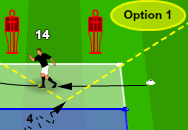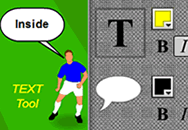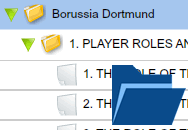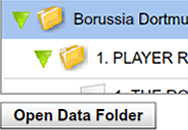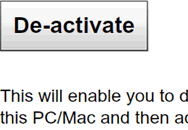DesktopMac from here / Win App Store
TabletClick for App Store
- Haven't Purchased Yet? Buy Tactics Manager Pro
- Try for Free: Install from this same page
- Add Coach Users to your Account: Buy here
- Extra Features for Pro, Upgrade to: Premier Plan
- What's New
- Existing 3.0 Users
- New Users
- Help & Info
What's New
What's New - Version 4.4.6
(7 Mar 2025)
- Fixed a login issue affecting some users
What's New - Version 4.4.5
(6 Mar 2025)
- Support for Older Macs – Improved compatibility with older Mac models.
- Crash & Stability Enhancements – Optimized for a smoother, more reliable experience.
-
Bug Fixes – Resolved issues affecting some users.
What's New - Version 4.4.4
(20 Feb 2025)
- Crash & Stability Enhancements – Optimized for a smoother, more reliable experience.
- Upgrade/Downgrade Improvements – Instantly switches between Pro and Premier.
- File & Folder Updates – Renaming, moving, and creating files now work seamlessly.
- UI Enhancements – Cleaner folder icons, buttons, and layouts.
-
Editor & Player Refinements – Improved interactions for a flawless experience.
What's New - Version 4.4.3
(30 Jan 2025)
- Mac Version: Now available on the Mac App Store!
- Bug Fixes & Improvements: Enhanced editor zoom, pitch settings, session planner, and training notes for smoother performance.
- UI Enhancements: Improved design, better scrolling, and more intuitive navigation across devices.
- Mobile Improvements: Device names now display correctly on Android and iPad.
- Other Updates: Faster boot mode, optimized tools, and improved functionality for all platforms.
What's New - Version 4.4.2
(23 Jan 2025)
- Editor Fixes: Improved zoom and pitch settings for better usability.
- Wiggly Line tool: Changed default setting (16 to 12) for typical appearance.
- Session Planner: Updated with bug fixes and enhanced functionality.
- Windows Fix: Training Notes alert issues resolved.
- UI Error Fixes: Fixed scrolling, file path errors, and text input glitches.
- UI Enhancements: Buttons, icons, and images now have better styles and smoother functionality.
- Tablet Devices: Device names on Android and iPad now display correctly (no more "localhost").
- Performance Improvements: Faster boot mode, optimised memory usage.
What's New - Version 4.4.1
(19 Nov 2024)
- ✅ Critical Bug Fixes: Resolved key issues for smoother operation.
- 🚀 Performance Enhancements: Improved speed and stability across all features.
- 🔧 Optimized User Experience: Ensures the best functionality for your workflow.
What's New - Version 4.4.0
(1 Nov 2024)
- Resolved a permissions issue that prevented some Windows users from opening the app
- Fixed app crashing and file syncing issues on Android Tablet and iPad devices
What's New - Version 4.3.9
(24 Oct 2024)
- Session Planner Fixed a critical bug that prevented saving new sessions
- Session Planner Fixed the "Create New Session" confirmation screen to clearly show all 3 options
- Session Planner Fixed "Unknown field id" error when opening sessions with empty drills
What's New - Version 4.3.8
(22 Oct 2024)
- Enhanced File Sync & Stability Files sync reliably, keeping your latest updates always visible
- Easier File Management Renaming files is simpler, with improved search and clearer file paths
- Faster Navigation To open, move, edit and search your files
- Diagram Thumbnail Improvements Thumbnails load faster, making it easier to identify your practices and sessions
- Bug Fixes & Performance Smoother app performance with fixes for crashes and freezes
- These updates make it easier to create, manage, and customise your practices & sessions!
What's New - Version 4.3.7
(19 Sep 2024)
- File Management Enhanced thumbnail visuals and file selection process
- File Management Full filenames now visible on hover in Grid view
- File Management Displays the number of items in each folder
- General performance improvements for more robust operation
- Session Planner Resolved issue with opening sessions immediately after creation
- Session Planner Added an "Edit Session" tab for quicker and easier modifications
- User Management Fixed the issue with hiding names and email addresses from other users
- Help and Support Added a "Message Us" Directly in App with any queries
- Various Optimisations and bug fixes further performance enhancements and bug fixes
What's New - Version 4.3.6
(28 Aug 2024)
- Automatic Shortening of Long File Names: Long file names now shorten automatically after importing .drl files.
- Enhanced Performance: Improved overall performance for Training and Match notes.
- MacOS Scrolling Improvement: The app now utilizes the system option "natural scrolling."
- Better Dropdown and Scrolling: Optimized dropdown and scrolling, especially on iPad and Android devices.
- App Crash Fixes: Resolved a rare "Null Object Reference" crash for players and fixed two other related crashes.
What's New - Version 4.3.5
(8 Aug 2024)
- New Help Screen: Added a new Help screen featuring FAQs.
- Session Planner: Resolved issues with drill checkbox selections.
- Ready-Made Drills: Fixed bugs causing the Premier and Free folders to disappear.
- Fixed missing logos and profile information: in Training Notes and Save to PDF previews.
- App Reset: Fixed duplicate device registration, eliminating the need to manually delete device.
- Enhanced cloud reliability: Resolved numerous cloud related to enhance stability.
What's New - Version 4.3.4
(8 July 2024)
- Coach Profile and Logo Visibility: Fixed an issue where coach profiles and logos were not appearing in the PDF preview.
- Cloud ID Error: Resolved a Cloud ID error affecting Ready-Made Practices within the Premier folder.
- Error 404 Fix: Addressed a Cloud Error 404 that affected some users.
- Performance Enhancements: Optimized delete files for significantly faster performance.
- Important Bug Fixes: Resolved numerous app crashes and bugs to enhance stability and user experience.
What's New - Version 4.3.3
(27 June 2024)
- Open Folder Speed: Enhanced speed for opening folders and loading saved files.
- Optimized Cloud Sync: Significantly faster file synchronization.
- File Management Speed: More efficient file selection/deselection and quicker searches.
- Important Bug Fixes: Numerous app crashes and bugs resolved.
What's New - Version 4.3.2
(10 June 2024)
- Continue Login and Red Error Fix: We've resolved the issue requiring frequent logins after each session and addressed the red error messages, primarily on Windows devices.
What's New - Version 4.3.1
(7 June 2024)
- Additional Enhanced app speed: Even more improvements, making the app even faster.
- Additional Optimised cloud sync: Even faster performance to synchronize files.
- BaseCode Fix: Fixed a potential crash issue in Windows.
What's New - Version 4.3.0
(14 May 2024)
- Enhanced app speed: Major performance improvements, making the app even faster.
- Optimised cloud sync: Faster performance to synchronize files.
- Session Planner Fix: Fixed a potential crash issue in the Session Planner.
What's New - Version 4.2.9
(03 May 2024)
- Session Planner Fixes: Resolved crash on launch and "Null Object Reference" error.
- Launch Stability: Fixed potential circumstance where the app crashed on launch.
- Cloud Sync: Improved file synchronization.
- Tool Enhancements: Curved Arrow Line tool updated for better reliability.
- User Management: Enhanced UI and added privacy options for Admins.
- Chromebook Support: Expanded Tactics Manager availability on more ChromeOS devices.
What's New - Version 4.2.8
(03 Apr 2024)
- Text Tool Enhancements: Fixed a bug preventing the use of hyphens (-) while both Bold and Italics styles are applied, ensuring better text formatting capabilities.
- Speech Tool Improvement: Fixed an issue where changes to the speech bubble's outline and fill colours were not being saved, enhancing customisation and user experience.
- Error Fixes: Resolved a rare issue where files could not be renamed, improving system reliability.
What's New - Version 4.2.7
(27 Mar 2024)
- Android Tablet and Chromebook versions released on the Google Play Store!
- Enhanced Accessibility: Open folders instantly with the new blue 'Open' button or simply double-click a folder/single-click a filename. This update streamlines navigation, making the app more user-friendly.
- Simplified File Opening: Double-click any file to open and save it swiftly, enhancing the app's efficiency.
- Cloud Update Notifications: Stay informed with notifications in the open library, highlighting files pending synchronization. This feature ensures you're always up to date with your cloud storage.
-
Bug Fixes:
- Resolved an issue where trailing spaces in folder names prevented cloud synchronization.
- Eliminated errors caused by forbidden characters (e.g., : and /) in filenames, ensuring smooth cloud synchronization.
What's New - Version 4.2.6
(21 Mar 2024)
- Synchronisation Improvement: Fixed a bug preventing folders with trailing spaces from syncing with the cloud.
- Performance Enhancements: Enhanced overall app performance and reliability.
- iPad Export Fix: Resolved a crash issue when exporting to JPEG.
What's New - Version 4.2.5
(11 Mar 2024)
- UI Improvements: Enhanced Settings > Account for clearer plan displays.
- Many Bug Fixes: Improved performance and reliability.
- iPad Crash issue: Resolved an issue causing the app to crash for some iPad users.
What's New - Version 4.2.4
(06 Dec 2023)
Bug Fixes:
- Fixed "Cloud Error: The Folder already exists" after rename but not making any change
- Fixed bug When creating a new folder in grid mode, it no longer navigates to the new folder
- Fixed bug when creating new items in folders with single character names
- Fixed bug for drill names with "+" and other characters
- Fixed "null object error" when clicking on the folder in list view for Ready-Made-Practices
What's New - Version 4.2.3
(26 Oct 2023)
Ready-Made Practices:
- World-Class library of professionally designed ready-made practices. These are taken from some of the world's best coaches, teams, and academies. Our practices cover a wide array of coaching topics such as Attacking, Defending, Transition Play, Small-Sided Games, Warm-Ups, Passing, Combination Play, and much more. Furthermore, you have the freedom to customise these practices to suit your coaching style and needs.
Benefits Across Plans:
- All our users, whether on the Free or Pro plan, will benefit from this update. However, those on our Premier Plan are in for an extra special experience, with access to an even broader selection of practices and features. Update now and enhance your coaching experience!
What's New - Version 4.2.2
(28 Sep 2023)
Features:
- New 360 degree 3d Goal: You can now rotate the new 3d goal in the Equipment section a full 360 degrees. This lets you set the goal at any angle you desire.
Bug Fixes:
- Stability for Windows Users: We've addressed an issue that could cause the app to crash for some Windows users.
- Cloud Filename Issue: Resolved a problem where filenames with a certain number of characters might not work correctly in the cloud.
What's New - Version 4.2.1
(10 Aug 2023)
- Fixed file compatibility issue (XML / Cloud error) saved with older versions of Tactics Manager
- Fixed app not opening (BaseCode error) with some windows devices
What's New - Version 4.2.0
(11 Jul 2023)
- iPad version Fixed an issue when exporting Sessions to PDF
- Fixed issue with Red Cloud Errors appearing for Pro users
- Minor Bug fixes
What's New - Version 4.1.9
(13 Jun 2023)
- iPad version released on the iOS App Store!
- Upload Profile and Logo image now available for iPad
- Bug fixes
What's New - Version 4.1.8
(5 Jun 2023)
- iPad version released on the iOS App Store!
- Resolved login issue after being logged in for 6+ months.
- Improved app notifications - now only necessary alerts are displayed.
- Fixed Premier expiry date now displays correctly.
What's New - Version 4.1.7
(29 May 2023)
- iPad version released on the iOS App Store!
- Bug fixes
What's New - Version 4.1.6
(24 May 2023)
- New Cloud Improvement Cloud Saving and Synchronising is now much quicker!
- Fixed Cloud related issues plus overall optimisation
What's New - Version 4.1.5
(25 Apr 2023)
- New Improvement for Logo Personalisation under "Premier Subscription"- Now adds your logo bottom right side of app.
- New Improvement - Your profile (+ Logo) now displays in the Training Notes / Save to PDF previews.
- Fixed issue when logging in with 2 different accounts on the same device.
- Added "Reset App" option under Settings > Help which can be used in case of a very rare issue.
What's New - Version 4.1.4
(10 Mar 2023)
- Incorrect font appearing for some labels on Windows - Fixed!
- Font size in language selection menu and now displays in native language - Fixed!
- Session Planner PDF generation for Japanese and Chinese - Fixed!
- Session Planner's calendar being set to a random date when using Italian, Spanish, or Chinese - Fixed!
- Session Planner template 1 coaching notes reseting to 2 instead of displaying all 4 - Fixed!
- Polish character ą which removed all text in a text field - Fixed!
- Enter key when editing player names deleted player - Fixed!
- Improved subsequent app loading times after app is initially opened
What's New - Version 4.1.3
(7 Feb 2023)
- Basic support for Right to Left Languages (including Arabic and Hebrew)
- Hugely, Improved Dashed line appearance. Now the distance between the dashes of lines are exactly same when adjusting the line size.
What's New - Version 4.1.2
(27 Jan 2023)
- Quicker and easier to select lines tools
- Quicker and easier to select control points in lines and tools
- Quicker and easier to select some equipment and players
- Quicker and easier to select other tools and colour pickers in right menu
- Made player names in bold so it stands out better
- App was crashing with some languages used in filenames (i.e, Save to PDF) - Fixed!
- App was sometimes crashing when editing folders - Fixed!
- App was sometimes crashing with some pop-up alerts - Fixed!
What's New - Version 4.1.1
(16 Nov 2022)
- Straight Line Tool crash app in certain situations - Fixed!
- Curved Arc Line Tool crash app when drawing over Text - Fixed!
- Copy / Paste objects can sometimes lead to app crash - Fixed!
- Moving a group of selected objects can sometimes lead to app crash - Fixed!
- Not Saved file Alert pop-up can sometimes crash app - Fixed!
- Changing language to Chinese or Japanese with no Internet connection crashed app - Fixed!
What's New - Version 4.1.0
(7 Nov 2022)
- Session Planner Calendar displayed incorrect default date (1970 / 1900) and sometimes lead to a crash - Fixed!
What's New - Version 4.0.9
(1 Nov 2022)
- App Crash when open folder is launched - Fixed!
- Player names incorrectly active/on after opening saved file - Fixed!
- Player Names enlarged after saving a new drill - Fixed!
- Line thickness resets after selecting existing lines that are set to different thickness - Fixed!
What's New - Version 4.0.8
(24 Oct 2022)
- Error when creating a new Session - Fixed!
- Intermittent app crash after using straight line tool - Fixed!
- Intermittent app crash after using curved/arc line tool - Fixed!
- Players facing in the wrong direction after saving diagrams with certain pitch angles - Fixed!
- Lock symbol on pitch was still visible when an object is locked but not selected - Fixed!
- Line thickness resets to thin after selecting existing lines that are set to thicker - Fixed!
- Session Planner duration incorrectly blank after saving session Fixed!
- Drill & Session Calendar off the screen with low resolution screens Fixed!
What's New - Version 4.0.7
(14 Oct 2022)
- App crash for some users when Session Planner button is pressed - Fixed!
- App crash for some users when Open library folder button is pressed - Fixed!
- Unable to open, edit or save PDF session from within another folder - Fixed!
- App crash for Save to PDF/JPEG when filename in certain languages e.g. Greek - Fixed!
- App crash when no file was selected and delete button was pressed - Fixed!
- Some drill and session files created in older versions of Tactics Manager had errors - Fixed!
- User interface in Match Notes for Chinese and Japanese was misaligned and unusable Fixed!
What's New - Version 4.0.6
(1 Sep 2022)
- Pitch Options > change Background, pitch grass type, show/hide pitch lines, goals wasn't working - Fixed!
- Text & Speech tools text appearing in a different font type when style changed to bold, underline - Fixed!
- Lock symbol on pitch was still visible when an object is locked but not selected - Fixed!
- Toggle multi-select wasn't working - Fixed!
- Sometimes pressing on the scale - + buttons for Players & Equipment was unresponsive - Fixed!
- Select 1 object, deselect it > Select other objects with click and drag > move them, the first deselected object also moves - Fixed!
- Session Planner text formatting issues Fixed!
- Training Notes text formatting issues Fixed!
What's New - Version 4.0.5
(5 Aug 2022)
- Now 13 languages (other than just English) can be selected on Mac
- Now you can write in any language character set, i.e. accent characters, Hebrew, Chinese etc
- Fixed players facing in the wrong direction after saving diagrams with certain pitch angles
- Fixed Session planner coach Profile fields not updating after being edited and saved to PDF
- Fixed time format missing 4th digit from Training Notes, Match Notes & Session Planner
- Fixed App not opening when selecting a language other than English without Internet
- Fixed app crashing when a locked object is deleted
- Fixed other minor bugs
What's New - Version 4.0.4
(7 Jun 2022)
- Fixed Profile and Logo image not appearing in Save to PDF's
- Fixed the "Opposition", "Venue" and "Coach" Match Notes fields
- Fixed the ability to delete Coach Users within Settings > User Management
- Fixed a pop-up error message in Settings for Free Account users
- File Management: When Save a file, it now remembers that last saved location
- Improved Profile layout
- Made it easier for you to know which version you're using by adding full App version number in the top app bar and within Settings > About
- Other minor bug fixes and performance
What's New - Version 4.0.3
(18 May 2022)
- Updated Thumbnail Placeholder image to make it clearer for users
- Corrected many misplaced text fields to avoid confusion
- Added view password on login and change password screens
- Corrected Invite User bug - Now you can delete Coach Userss
- Performance improvements
- Other minor bug fixes
What's New - Version 4.0.2
(13 May 2022)
- Changed file library from List to GRID (Thumbnail / Preview) view by default
- Added Open File Location button to make it easier to get to data folders
- Product key to account Fix - Was displaying as free instead of PRO account
- Subs date fix
- Delete file warning fix
- Performance improvement
Existing
3.0 Users
How to Update from version 3.0 to the latest version?
- For Windows - Install from Windows
App Store
For Apple Mac - Download Installer from above blue button- Once installed > Go to Applications > Open Tactics Manager
- Select your Language, Press next and Accept the T&C
- Choose the 2nd button options: have a Product key
- Enter your product key: (find it from 3.0 > Setting > About)
- Enter your email adress: (email use to purchase Tactics Manager) & Continue with registration
- Your licence with now be your email address by account login
New Users
Install and Login to Tactics Manager
- Order confirmation activates Pro account for life.
- Check your email for account details (Set your Password if necessary).
- Download and install Tactics Manager if not already done.
- Log into the app with your account (restart the app if you're logged in).
- Your account login is your email address, now linked to your Pro licence.
Help &
Info
How to transfer my existing files to new computer
FROM version 3.0 / OLD COMPUTER:
- Go to Documents > Tactics Manager
- Copy the Drills and Sessions folders
ON 4.0+ / NEW COMPUTER:
- Open Tactics Manager App
- Press OPEN icon on the top toolbar
- Press Open File Location button on bottom
- Paste and replace the Drills and Sessions folders
Video Help Tutorials
0
+ Coaches
Use Tactics Manager worldwide
- Youth
- Academy
- Semi-Pro
- Pro
- National FAs
FAQ
Is Tactics Manager really a one-time only purchase?
Yes! Install it on your devices, login, and you keep it for life!
Are all future version updated included in the one-time only fee?
Yes! You will receive free updates for life!
Can I use Tactics Manager immediately after purchase?
Yes, as soon payment is received, you'll receive an email with the details
How many devices can I use Tactics Manager on?
2 desktops computers (PC / MAC) and 1 Tablet device. iPad or Android Tablet or Chromebook
What happens if I change my device or have an accident?
No problem, simply install Tactics Manager, login and if asked, delete the old device, and the new device will automatically be registered, that's it!
Can I use Tactics Manager on my iPad or Android Tablet device?
Yes, you can used iPad and Android
Can I use Tactics Manager without being connected to the internet?
Yes, we realise that sometimes you may not have Internet connection specially when travelling.